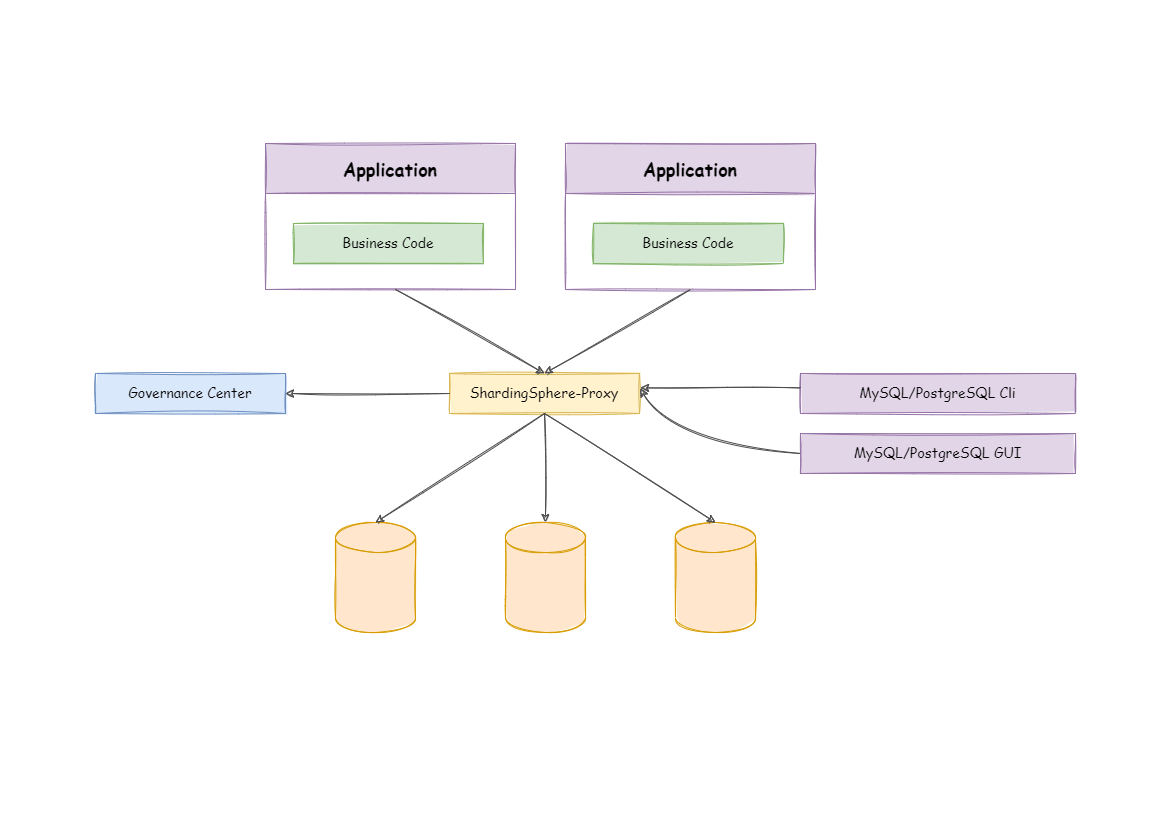
ShardingSphere-Proxy is positioned as a transparent database proxy. It theoretically supports any client operation data using MySQL, PostgreSQL and openGauss protocols, and is friendly to heterogeneous languages and operation and maintenance scenarios.
Proxy provides limited support for system databases / tables (such as information_schema, pg_catalog). When connecting to Proxy through some graph database clients, the client or proxy may have an error prompt. You can use command-line clients (mysql, psql, gsql, etc.) to connect to the Proxy’s authentication function.
Starting ShardingSphere-Proxy with Docker requires no additional dependency. To start the Proxy using binary distribution, the environment must have Java JRE 8 or higher.
ShardingSphere-Proxy is available at:
Edit %SHARDINGSPHERE_PROXY_HOME%/conf/server.yaml.
Edit %SHARDINGSPHERE_PROXY_HOME%/conf/config-xxx.yaml.
%SHARDINGSPHERE_PROXY_HOME% is the proxy extract path. for example:
/opt/shardingsphere-proxy-bin/
Please refer to Configuration Manual for more details.
If the backend database is PostgreSQL or openGauss, no additional dependencies are required.
If the backend database is MySQL, please download mysql-connector-java-5.1.47.jar or mysql-connector-java-8.0.11.jar and put it into the %SHARDINGSPHERE_PROXY_HOME%/ext-lib directory.
sh %SHARDINGSPHERE_PROXY_HOME%/bin/start.sh
The default port is 3307, while the default profile directory is %SHARDINGSPHERE_PROXY_HOME%/conf/.
sh %SHARDINGSPHERE_PROXY_HOME%/bin/start.sh ${proxy_port} ${proxy_conf_directory}
Use MySQL or PostgreSQL or openGauss client to connect ShardingSphere-Proxy.
Use the MySQL client to connect to the ShardingSphere-Proxy:
mysql -h${proxy_host} -P${proxy_port} -u${proxy_username} -p${proxy_password}
Use the PostgreSQL client to connect to the ShardingSphere-Proxy:
psql -h ${proxy_host} -p ${proxy_port} -U ${proxy_username}
Use the openGauss client to connect to the ShardingSphere-Proxy:
gsql -r -h ${proxy_host} -p ${proxy_port} -U ${proxy_username} -W ${proxy_password}
