Prodecure
Requirements
To create a ShardingSphere Proxy highly available cluster, you need to prepare the following resources:
- An ssh keypair used to remotely connect EC2 instances.
- One VPC.
- The subnet of each AZ.
- A SecurityGroup can release the 2888, 3888, 2181 ports used by ZooKeeper Server.
- An intranet HostedZone.
- A common AMI image, Amazon linux2.
- Prepare CloudFormation configuration file.
Steps
- Enter Amazon’s CloudFormation service and create Stacks.
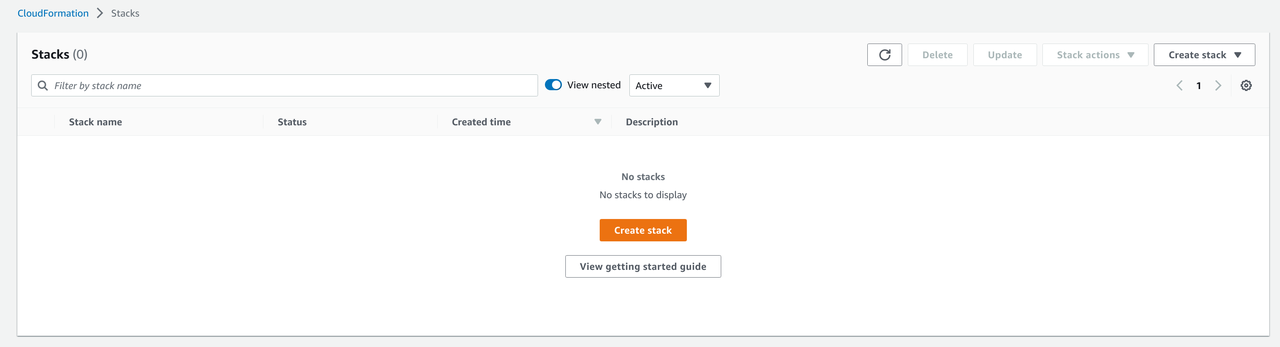
Click Choose File button to upload the prepared CloudFormation configuration.
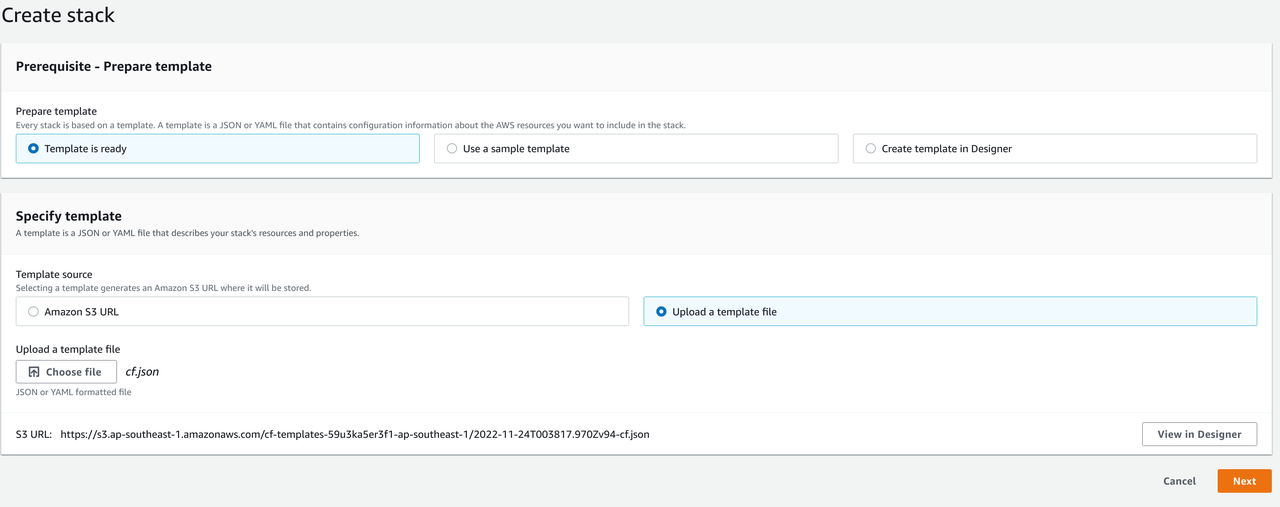
Click Next after uploading.
- Fill the resources you have prepared into the relevant locations below.
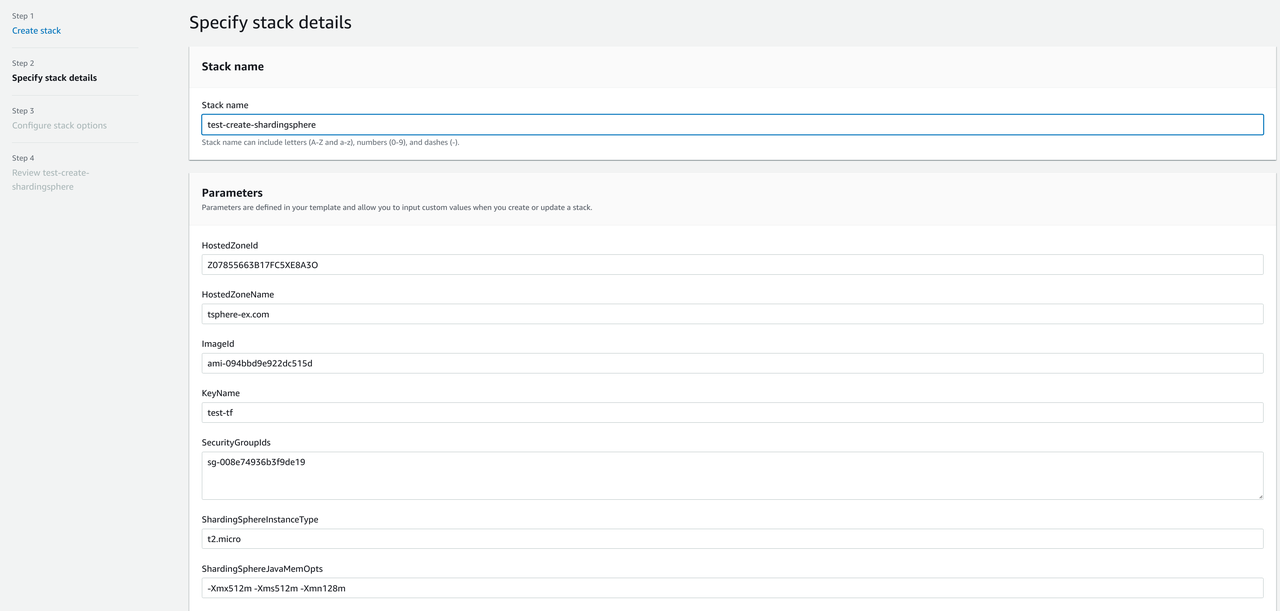
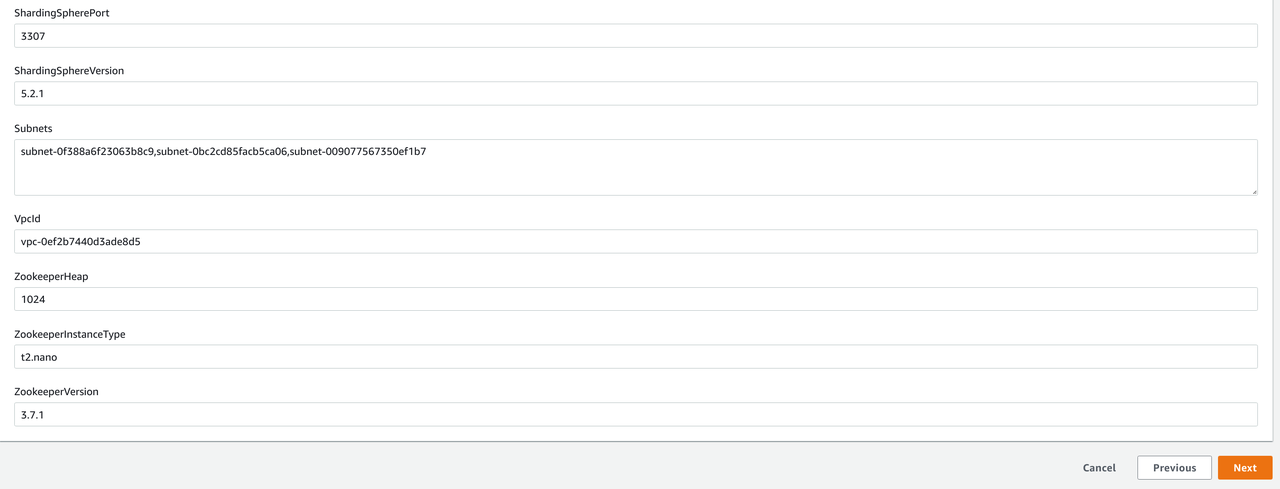
After filling in the corresponding parameters, click Next.
- Configure ‘stack’ related parameters according to your context.
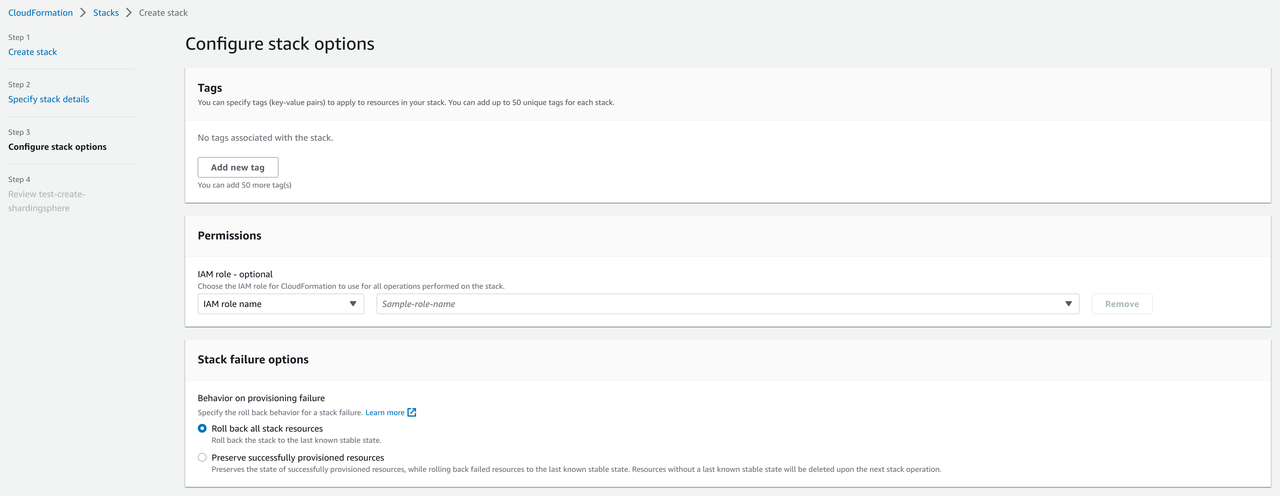
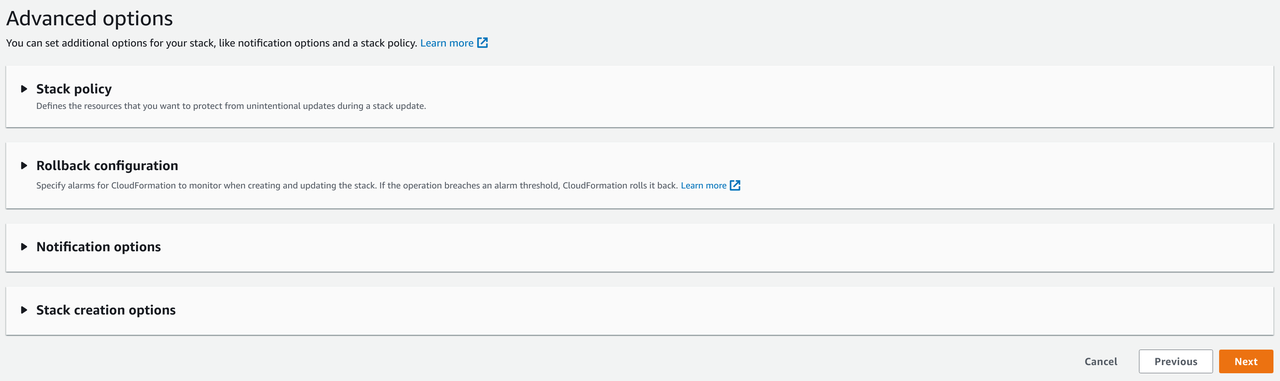
Click Next after configuration.
- Configure ‘Review’.
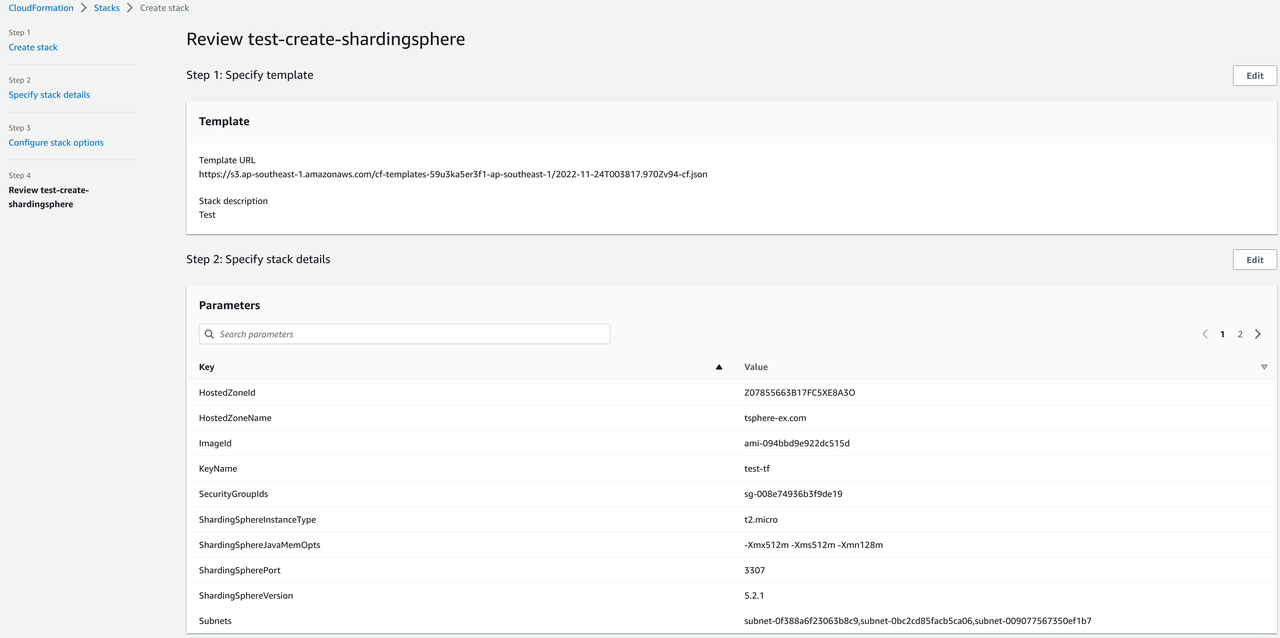
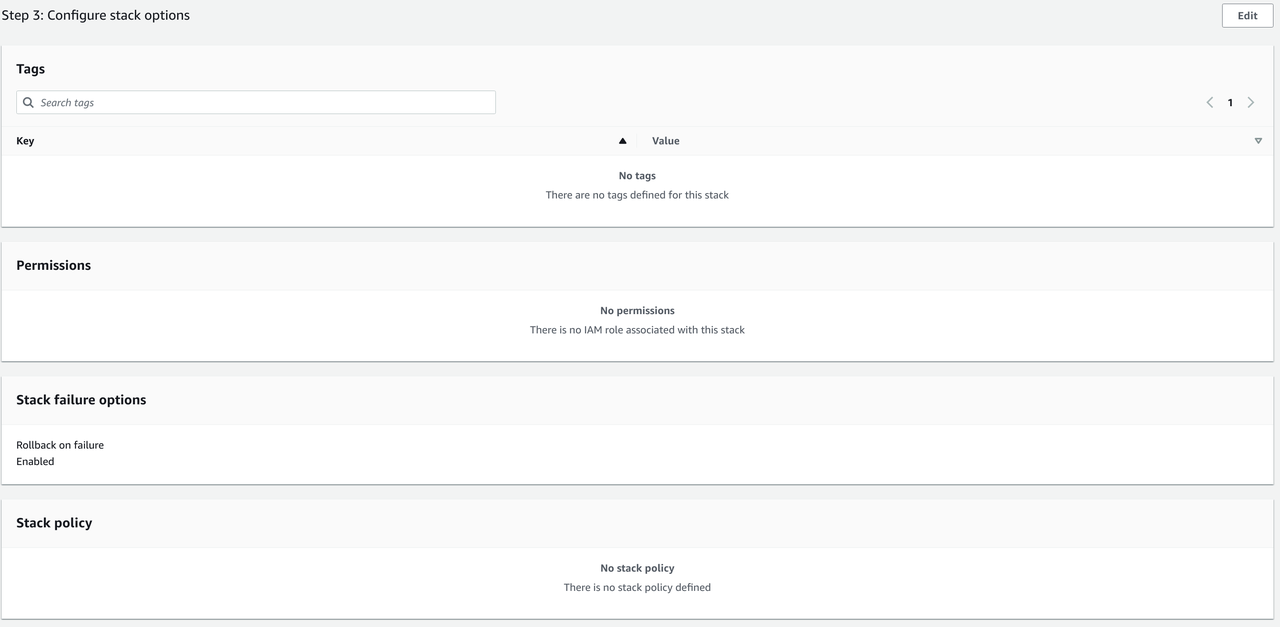
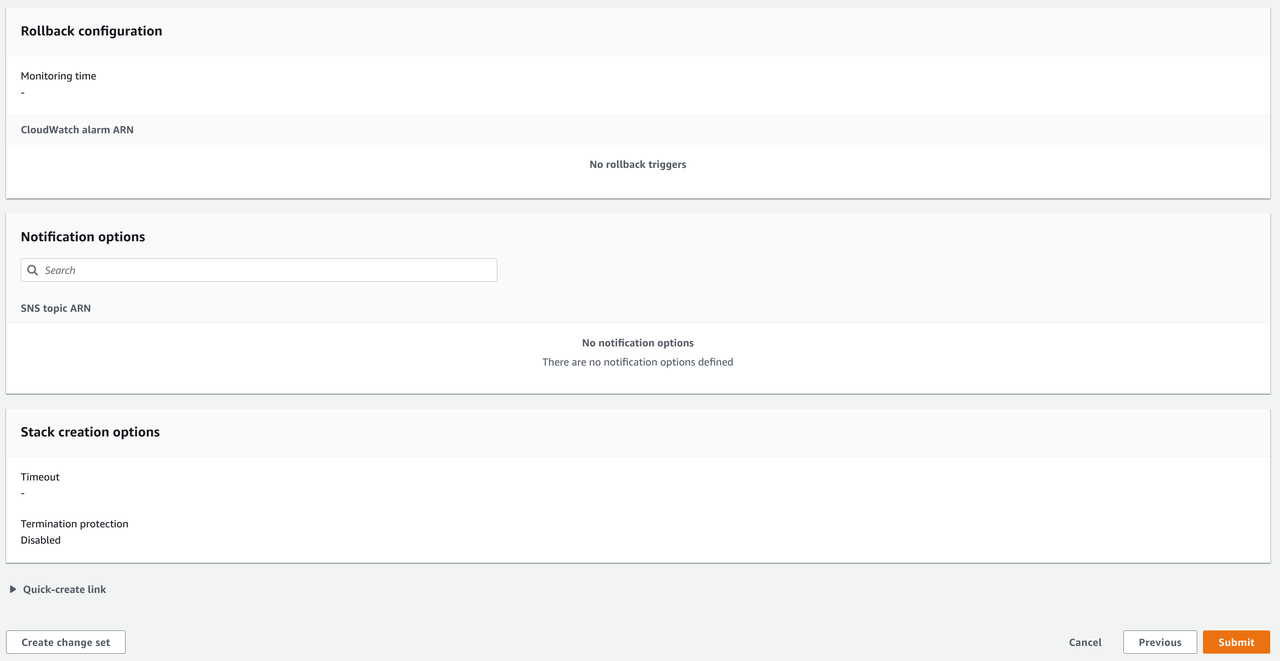
Confirm and click Submit.
- After performing the above operations, you will enter the creation phase.
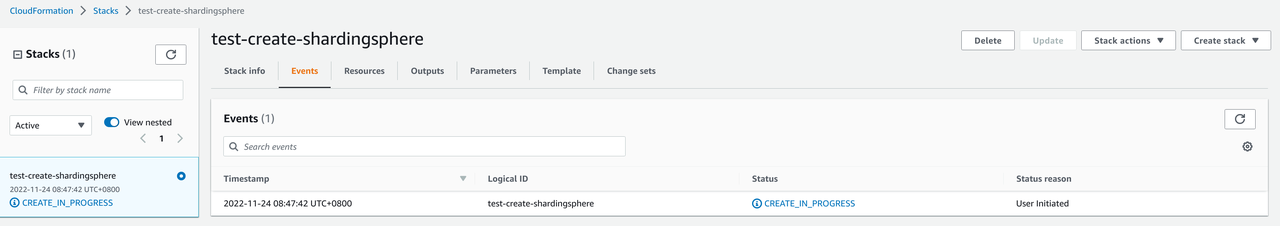
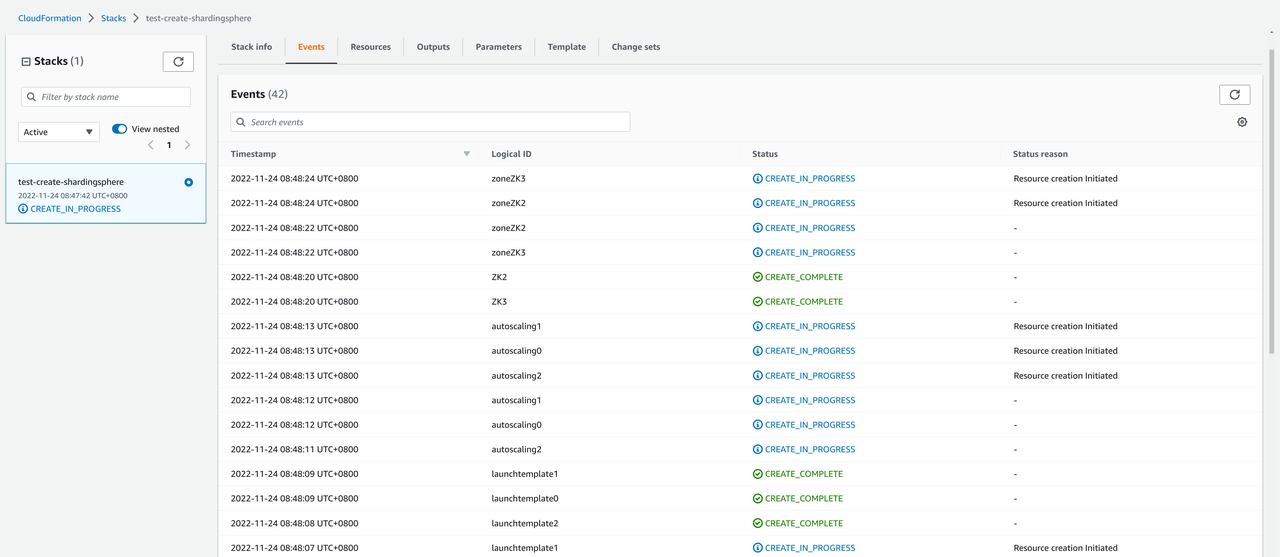
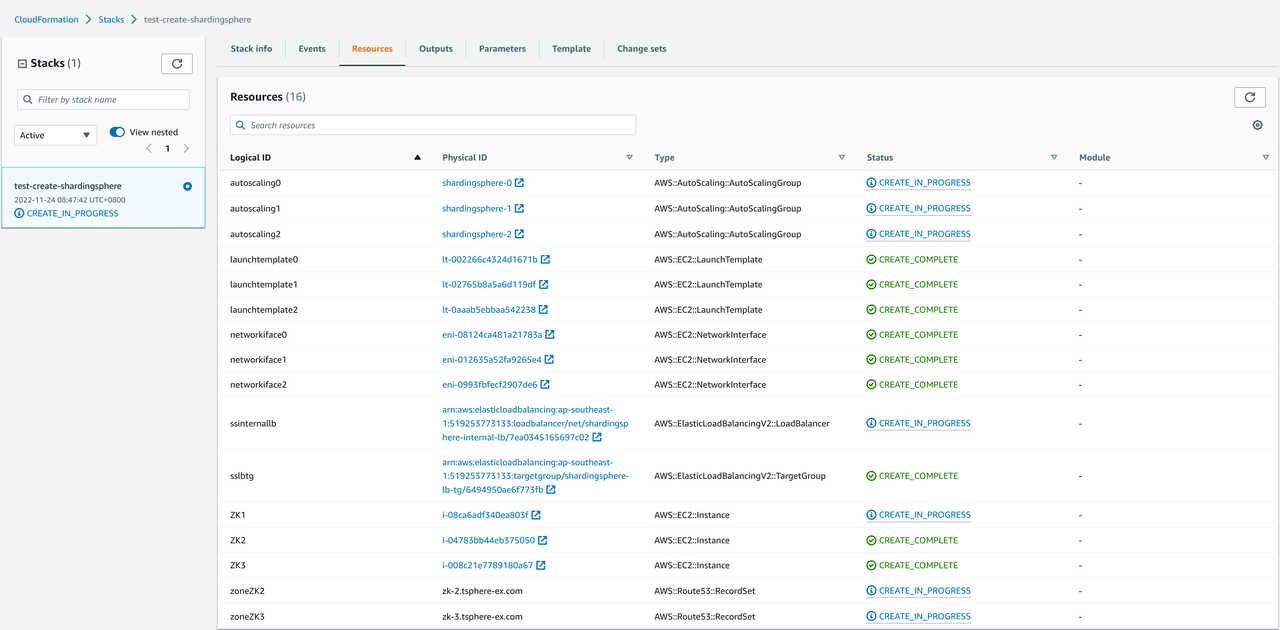
- Wait for a bit, and after the creation, enter the ‘Outputs’ tab as shown in the following figure.
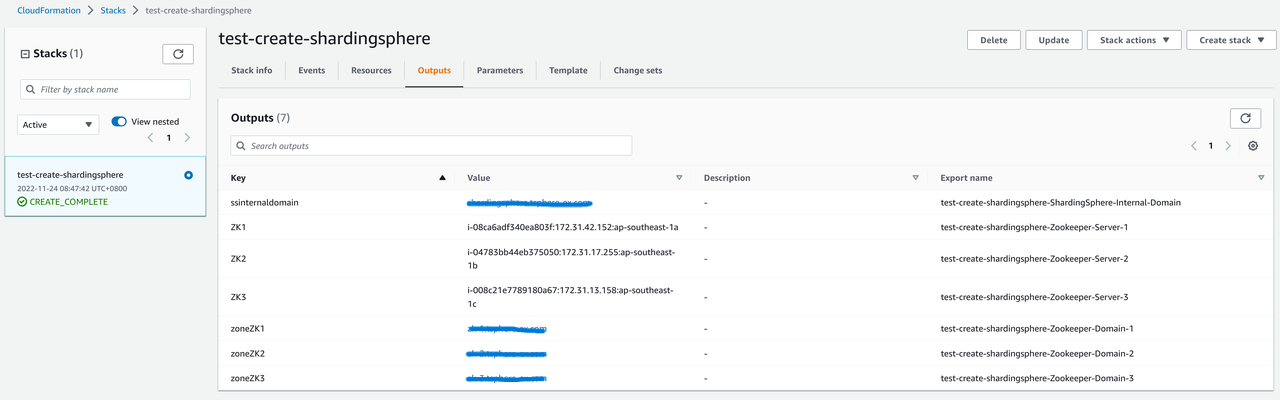
The value corresponding to ‘ssinernaldomain’ is the domain name we need.
The internal domain name created by default is proxy.shardingsphere.org, the port is 3307, and the username and password are root.