ShardingSphere 5.3.x Update: Spring Configuration Update Guide
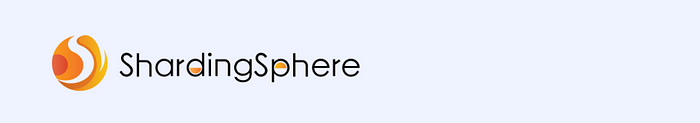
Before 5.3.0, ShardingSphere-JDBC supported Java API, YAML, Spring Boot Starter, and Spring Namespace.
However, compatibility with Spring has brought the following challenges to the community:
- Many configuration files need to be adjusted when adding or updating API, which causes a heavy workload.
- The community needs to maintain lots of configuration documents and examples.
- Spring Bean life cycle management is susceptible to other project dependencies, such as PostProcessor.[1][2]
- Spring Boot Starter and Spring Namespace’s style differs from YAML in ShardingSphere.
- Spring Boot Starter and Spring Namespace are affected by the update of Spring, causing more configuration compatibility problems.
For example, in the latest release of Spring Boot 3.0.0,
spring.factories supported in 2.x has been removed.[3][4]
This is a challenge for ShardingSphere Spring Boot Starter users. It’s hard to upgrade because it would cause new compatibility problems.
As a result, our community decided to remove all Spring dependencies and configuration support in the ShardingSphere 5.3.0 Release.
So, how do the ShardingSphere-JDBC users who need to use Spring Boot or Spring Namespace access ShardingSphere and upgrades? Read on to find the solutions.
Impact
For the convenience of users who are using ShardingSphere Spring Boot Starter or ShardingSphere Spring Namespace to assess the impact of the upgrade, we have sorted out the impact of this upgrade:
Maven Coordinates
The original Spring-related dependency coordinates will be invalid after the upgrade to ShardingSphere 5.3.0 and future versions.
<dependency>
<groupId>org.apache.shardingsphere</groupId>
<artifactId>shardingsphere-jdbc-core-spring-boot-starter</artifactId>
<version>${shardingsphere.version}</version>
</dependency>
<dependency>
<groupId>org.apache.shardingsphere</groupId>
<artifactId>shardingsphere-jdbc-core-spring-namespace</artifactId>
<version>${shardingsphere.version}</version>
</dependency>
Adjusted to:
<dependency>
<groupId>org.apache.shardingsphere</groupId>
<artifactId>shardingsphere-jdbc-core</artifactId>
<version>${shardingsphere.version}</version>
</dependency>
Custom Algorithm
The AlgorithmProvided classes will be removed as well after removing the Spring module. Logic related to Bean injection will be invalid after the update, though it has been previously used in the custom algorithm.
For scenarios that require Spring Beans, developers need to proactively manage them.
Transaction
There will be no @ShardingSphereTransactionType annotation, which supports declarative method-level transactions.
If you need to change the transaction type, see Java API[5].
Configuration
After the 5.3.0 update, the original Spring Boot Starter and Spring Namespace data source configuration will be invalid. See the next chapter to learn how to configure it after the update.
Guide
ShardingSphereDriver
From 5.1.2, ShardingSphere-JDBC provides a native JDBC driver, ShardingSphereDriver. Engineers can access through configuration directly without rewriting the code.
This way, the formats of ShardingSphere-JDBC and ShardingSphere-Proxy can be more unified. They can be reused with only a few changes. See User Manual-JDBC Driver[6] for details.
After the update to 5.3.x, those who use Spring Boot Starter or Spring Namespace are advised to use ShardingSphereDriver to access ShardingSphered-JDBC.
For Spring Boot Starter Users
Before the Update
The ShardingSphere configuration in application.yml is as follows:
application.yml
spring:
shardingsphere:
database:
name: sharding_db
datasource:
names: ds_0,ds_1
ds_0:
type: com.zaxxer.hikari.HikariDataSource
driver-class-name: com.mysql.cj.jdbc.Driver
jdbc-url: jdbc:mysql://127.0.0.1:3306/demo_ds_0?serverTimezone=UTC&useSSL=false
username: root
password:
ds_1:
type: com.zaxxer.hikari.HikariDataSource
driver-class-name: com.mysql.cj.jdbc.Driver
jdbc-url: jdbc:mysql://127.0.0.1:3306/demo_ds_1?serverTimezone=UTC&useSSL=false
username: root
password:
rules:
sharding:
default-database-strategy:
standard:
sharding-column: id
sharding-algorithm-name: database_inline
tables:
t_order:
actual-data-nodes: ds_$->{0..1}.t_order_$->{0..1}
table-strategy:
standard:
sharding-column: count
sharding-algorithm-name: t_order_inline
sharding-algorithms:
database_inline:
type: INLINE
props:
algorithm-expression: ds_$->{user_id % 2}
t_order_inline:
type: INLINE
props:
algorithm-expression: t_order_$->{order_id % 2}
props:
sql-show: true
After the Update
Create a new YAML configuration file in resources, such as sharding.yaml. Then rewrite the original configuration according to the user manual -YAML configuration[7].
sharding.yaml
dataSources:
ds_0:
dataSourceClassName: com.zaxxer.hikari.HikariDataSource
driverClassName: com.mysql.jdbc.Driver
standardJdbcUrl: jdbc:mysql://127.0.0.1:3306/demo_ds_0?serverTimezone=UTC&useSSL=false
username: root
password:
ds_1:
dataSourceClassName: com.zaxxer.hikari.HikariDataSource
driverClassName: com.mysql.jdbc.Driver
standardJdbcUrl: jdbc:mysql://127.0.0.1:3306/demo_ds_1?serverTimezone=UTC&useSSL=false
username: root
password:
rules:
- !SHARDING
tables:
t_order:
actualDataNodes: ds_$->{0..1}.t_order_$->{0..1}
tableStrategy:
standard:
shardingColumn: count
shardingAlgorithmName: t_order_inline
defaultDatabaseStrategy:
standard:
shardingColumn: id
shardingAlgorithmName: database_inline
shardingAlgorithms:
database_inline:
type: INLINE
props:
algorithm-expression: ds_$->{user_id % 2}
t_order_inline:
type: INLINE
props:
algorithm-expression: t_order_$->{order_id % 2}
props:
sql-show: true
If the cluster mode is deployed and required configurations for the namespace exist, only mode needs to be configured.
mode:
type: Cluster
repository:
type: ZooKeeper
props:
namespace: governance_ds
server-lists: localhost:2181
retryIntervalMilliseconds: 500
timeToLiveSeconds: 60
maxRetries: 3
operationTimeoutMilliseconds: 500
application.yml
Replace the original ShardingSphere configuration with the ShardingSphereDriver configuration:
spring:
datasource:
driver-class-name: org.apache.shardingsphere.driver.ShardingSphereDriver
url: jdbc:shardingsphere:classpath:sharding.yaml
For Spring Namespace Users
Before the Update
spring-sharding.xml
<beans xmlns="http://www.springframework.org/schema/beans"
xmlns:xsi="http://www.w3.org/2001/XMLSchema-instance"
xmlns:context="http://www.springframework.org/schema/context"
xmlns:tx="http://www.springframework.org/schema/tx"
xmlns:shardingsphere="http://shardingsphere.apache.org/schema/shardingsphere/datasource"
xmlns:sharding="http://shardingsphere.apache.org/schema/shardingsphere/sharding"
xsi:schemaLocation="http://www.springframework.org/schema/beans
http://www.springframework.org/schema/beans/spring-beans.xsd
http://www.springframework.org/schema/tx
http://www.springframework.org/schema/tx/spring-tx.xsd
http://www.springframework.org/schema/context
http://www.springframework.org/schema/context/spring-context.xsd
http://shardingsphere.apache.org/schema/shardingsphere/datasource
http://shardingsphere.apache.org/schema/shardingsphere/datasource/datasource.xsd
http://shardingsphere.apache.org/schema/shardingsphere/sharding
http://shardingsphere.apache.org/schema/shardingsphere/sharding/sharding.xsd
">
<bean id="ds_0" class="com.zaxxer.hikari.HikariDataSource" destroy-method="close">
<property name="driverClassName" value="com.mysql.jdbc.Driver"/>
<property name="standardJdbcUrl" value="jdbc:mysql://127.0.0.1:3306/demo_ds_0?serverTimezone=UTC&useSSL=false&useUnicode=true&characterEncoding=UTF-8"/>
<property name="username" value="root"/>
<property name="password" value=""/>
</bean>
<bean id="ds_1" class="com.zaxxer.hikari.HikariDataSource" destroy-method="close">
<property name="driverClassName" value="com.mysql.jdbc.Driver"/>
<property name="standardJdbcUrl" value="jdbc:mysql://127.0.0.1:3306/demo_ds_1?serverTimezone=UTC&useSSL=false&useUnicode=true&characterEncoding=UTF-8"/>
<property name="username" value="root"/>
<property name="password" value=""/>
</bean>
<sharding:standard-strategy id="databaseStrategy" sharding-column="user_id" algorithm-ref="inlineStrategyShardingAlgorithm" />
<sharding:sharding-algorithm id="inlineStrategyShardingAlgorithm" type="INLINE">
<props>
<prop key="algorithm-expression">ds_${user_id % 2}</prop>
</props>
</sharding:sharding-algorithm>
<sharding:standard-strategy id="orderTableStrategy" sharding-column="order_id" algorithm-ref="orderTableAlgorithm" />
<sharding:sharding-algorithm id="orderTableAlgorithm" type="INLINE">
<props>
<prop key="algorithm-expression">t_order_${order_id % 2}</prop>
</props>
</sharding:sharding-algorithm>
<sharding:rule id="shardingRule">
<sharding:table-rules>
<sharding:table-rule logic-table="t_order" database-strategy-ref="databaseStrategy" table-strategy-ref="orderTableStrategy" />
</sharding:table-rules>
</sharding:rule>
<shardingsphere:data-source id="shardingDataSource" database-name="sharding-databases" data-source-names="ds_0,ds_1" rule-refs="shardingRule" >
<props>
<prop key="sql-show">true</prop>
</props>
</shardingsphere:data-source>
</beans>
After the Update
sharding.yaml
sharding.yaml has been added in the same format as Spring Boot’s YAML above.
spring-sharding.xml
The original ShardingSphere configuration in spring-sharding.xml has been replaced with the configuration of ShardingSphereDriver.
<beans xmlns="http://www.springframework.org/schema/beans"
xmlns:xsi="http://www.w3.org/2001/XMLSchema-instance"
xsi:schemaLocation="http://www.springframework.org/schema/beans
http://www.springframework.org/schema/beans/spring-beans.xsd">
<bean id="shardingDataSource" class="com.zaxxer.hikari.HikariDataSource">
<property name="driverClass" value="org.apache.shardingsphere.driver.ShardingSphereDriver" />
<property name="url" value="jdbc:shardingsphere:classpath:sharding.yaml" />
</bean>
</beans>
🏆 Complete the above configuration and you can enjoy the new version of ShardingSphere-JDBC!
Conclusion
This update greatly reduces the difference between ShardingSphere-JDBC and ShardingSphere-Proxy.
It will help ShardingSphere-JDBC users to make a smooth transition to ShardingSphere cluster architecture. API standardization and configuration compatibility have made solid progress.
For new ShardingSphere users, the configuration of ShardingSphereDriver is also easier and less intrusive.
Since then, the Apache ShardingSphere community has been able to focus more on its own iterations, bringing ever-better features to all users and developers.
For more information about the update, please refer to the user manual of the official website[8].
If readers have any questions or suggestions about Apache ShardingSphere, please raise them on the GitHub issue[9], or visit our slack[10] for discussion.
Author
Jiahao Chen
Middleware Development Engineer at SphereEx, Apache ShardingSphere Contributor
Relevant Links:
🔗 ShardingSphere Official Website
🔗 ShardingSphere Official Project Repo
[1] issue: ShardingSphereAlgorithmPostProcessor.init()
[2] issue: ShardingSphere Bean is not eligible for getting processed by all BeanPostProcessors
[3] Spring Boot: Remove spring.factories auto-configuration support
[4] issue: spring boot 3.0.0-M5 Failed to determine a suitable driver class
[7] User Manual-YAML Configuration
[8] User Manual
[9] GitHub issue