有关 Terraform 的介绍可以参考 链接
能够使用 Terraform 在华为云上创建 ShardingSphere 高可用集群,创建的集群架构图如下,后续会支持更多的云厂商。
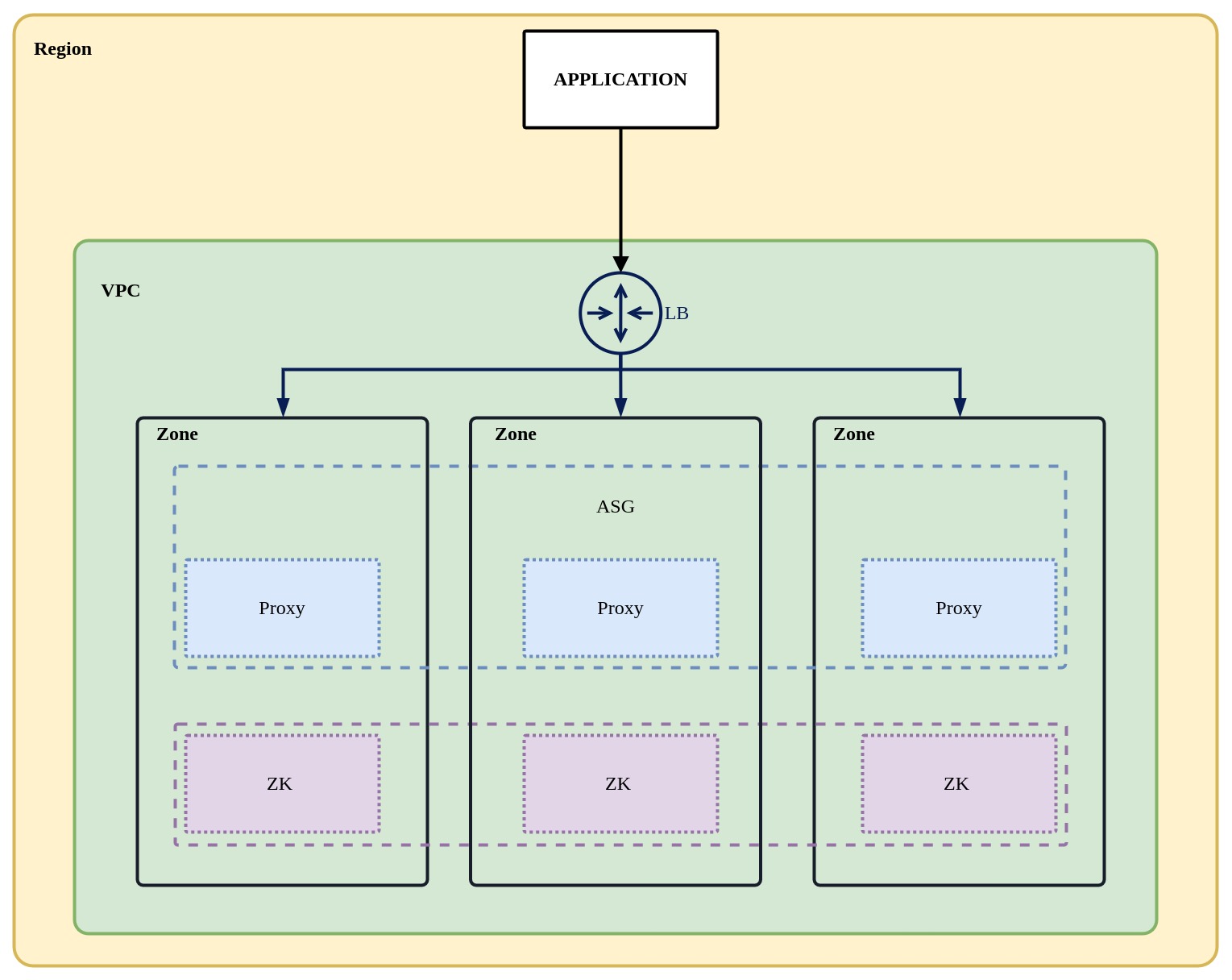
创建的华为云资源如下:
为创建 ShardingSphere Proxy 高可用集群,您需要事先准备如下资源:
terraform.tfvars 文件。git clone --depth=1 https://github.com/apache/shardingsphere-on-cloud.git
cd shardingsphere-on-cloud/terraform/huawei
terraform.tfvars 示例内容如下:
shardingsphere_proxy_version = "5.3.1"
image_id = ""
key_name = "test-tf"
flavor_id = "c7.large.2"
vpc_id = "4b9db05b-4d57-464d-a9fe-83da3de0a74c"
vip_subnet_id = ""
subnet_ids = ["6d6c57ed-5284-4a7b-b0e3-0b24aa6c9552"]
security_groups = ["f5ad3525-dc9e-482e-afde-868ee330e7a5"]
lb_listener_port = 3307
zk_flavor_id = "s6.medium.2"
export HW_ACCESS_KEY="AK"
export HW_SECRET_KEY="SK"
export HW_REGION_NAME="REGION"
huawei 目录下, 运行以下命令创建 ShardingSphere Proxy 集群。terraform init
terraform plan -var-file=terraform.tfvars
terraform apply -var-file=terraform.tfvars
| Name | Version |
|---|---|
| huaweicloud | 1.43.0 |
| 名称 | 源 |
|---|---|
| zk | ./modules/zk |
| 名称 | 类型 |
|---|---|
| huaweicloud_as_configuration.ss | resource |
| huaweicloud_as_group.ss | resource |
| huaweicloud_dns_recordset.ss | resource |
| huaweicloud_dns_zone.private_zone | resource |
| huaweicloud_elb_listener.ss | resource |
| huaweicloud_elb_loadbalancer.ss | resource |
| huaweicloud_elb_monitor.ss | resource |
| huaweicloud_elb_pool.ss | resource |
| huaweicloud_availability_zones.zones | data source |
| huaweicloud_images_image.myimage | data source |
| huaweicloud_vpc_subnet.vipnet | data source |
| Name | Description | Type | Default | Required |
|---|---|---|---|---|
| flavor_id | The flavor id of the ECS | string |
n/a | yes |
| image_id | The image id | string |
"" |
no |
| key_name | the ssh keypair for remote connection | string |
n/a | yes |
| lb_listener_port | The lb listener port | string |
n/a | yes |
| security_groups | List of The Security group IDs | list(string) |
[] |
no |
| shardingsphere_proxy_as_desired_number | The initial expected number of ShardSphere Proxy Auto Scaling. The default value is 3 | number |
3 |
no |
| shardingsphere_proxy_as_healthcheck_grace_period | The health check grace period for instances, in seconds | number |
120 |
no |
| shardingsphere_proxy_as_max_number | The maximum size of ShardingSphere Proxy Auto Scaling. The default value is 6 | number |
6 |
no |
| shardingsphere_proxy_doamin_prefix_name | The prefix name of the shardinsphere domain, the final generated name will be [prefix_name].[zone_name], the default value is proxy. | string |
"proxy" |
no |
| shardingsphere_proxy_version | The shardingsphere proxy version | string |
n/a | yes |
| subnet_ids | List of subnets sorted by availability zone in your VPC | list(string) |
n/a | yes |
| vip_subnet_id | The IPv4 subnet ID of the subnet where the load balancer works | string |
"" |
no |
| vpc_id | The id of your VPC | string |
n/a | yes |
| zk_cluster_size | The Zookeeper cluster size | number |
3 |
no |
| zk_flavor_id | The ECS instance type | string |
n/a | yes |
| zk_servers | The Zookeeper servers | list(string) |
[] |
no |
| zone_id | The id of the private zone | string |
"" |
no |
| zone_name | The name of the private zone | string |
"shardingsphere.org" |
no |
| 名称 | 描述 |
|---|---|
| shardingsphere_domain | The domain of the ShardingSphere Proxy Cluster for use by other services |
| zk_node_domain | The domain of zookeeper instances |
默认使用我们提供的 Terraform 配置创建的 ZooKeeper 和 ShardingSphere Proxy 服务可以使用 systemd 管理。
systemctl start zookeeper
systemctl stop zookeeper
systemctl restart zookeeper
systemctl start shardingsphere-proxy
systemctl stop shardingsphere-proxy
systemctl restart shardingsphere-proxy